Nvidia Shield Pro - Hotkeys & Shortcuts
| Action |
Command |
| Access recent apps |
Double press Home button |
| Access all apps |
Press and hold Home button |
| Broadcast and record games |
Press and hold Home button (NVIDIA Share must be enabled) |
| Access Settings |
Press Settings button or hold the BACK button (from the home screen) |
| Sleep SHIELD |
Press Power Button (TV will power off if HDMI-CEC or IR power control are enabled) |
| Voice search with Google Assistant |
Press and release the Voice Search button and then say your command. Try "Play Stranger Things" or “What’s the weather?” |
| Adjust volume |
Press the volume up or volume down buttons. |
| Mute |
Press +Vol and -Vol together |
| Fast-forward |
Press the fast-forward button |
| Rewind |
Press the rewind button |
| Play or Pause |
Press the play/pause button |
| Put remote in pairing mode |
Press and hold the Home + Back button until the buttons flash |
| Action |
Command |
| Go to Home screen |
Press Xbox button |
| Select an item |
Press the A or Y button
(also works by clicking in either thumbstick)
|
| Go back |
Press the B button |
| Access recent apps |
Double press Xbox button |
| Action |
Command |
| Go to Home screen |
Press CTRL + ESC |
| Select an item |
Press Enter
|
| Go back |
Press ESC |
| Access recent apps |
Press ALT+Tab |
| Access Search |
Press Windows Key |